Description
Unlock the potential of macOS Monterey with this updated guide from "Dr. Mac" himself
Macs are famously an absolute pleasure to use. But it's even more fun discovering all the cool things a new version of macOS can do. macOS Monterey, introduced in 2021, makes the latest macOS features available to Mac users everywhere. macOS Monterey For Dummies is your personal roadmap to finding every single awesome new bell and whistle in this world-famous operating system.
You'll read about upgrades to the accessibility options, how to use Live Text to grab text from all of your photos, manage your iPhone from your Mac and vice versa, and use the new Universal Control to seamlessly transition between Apple devices.
You can also:
- Learn how to watch TV or a movie with friends while you're on a FaceTime call
- Explore the new "Shared With You" feature so you can access the content people send to you directly in the relevant app
- Explore the online world with the Safari browser included with every installation of MacOS Monterey
Perfect for anyone who wants to take full advantage of the latest version of Apple's intuitive and user-friendly operating system, macOS Monterey For Dummies is the fastest, easiest way to master the newest features and the coolest capabilities included with macOS Monterey. With hundreds of pages of simple instructions and images of the macOS interface, this is the last handbook you'll need to make the most of the newest macOS.
About the Author
Bob LeVitus, better known as Dr. Mac, has been writing on all things Mac since 1996. He's a regular contributor to technology publications and has penned over 90 how-to books on macOS, iPhone, iPad, Office for the Mac, and GarageBand.
Book Information
ISBN 9781119836964
Author Bob LeVitus
Format Paperback
Page Count 512
Imprint For Dummies
Publisher John Wiley & Sons Inc
Weight(grams) 680g
Dimensions(mm) 236mm * 188mm * 31mm

![macOS '2022 Version' For Dummies by Bob LeVitus 9781119836964 [USED COPY] macOS '2022 Version' For Dummies by Bob LeVitus 9781119836964 [USED COPY]](https://cdn11.bigcommerce.com/s-zkx5lhzlf8/images/stencil/444x444/products/5859021/5936065/9781119836964__62412.1728874124.jpg?c=1)
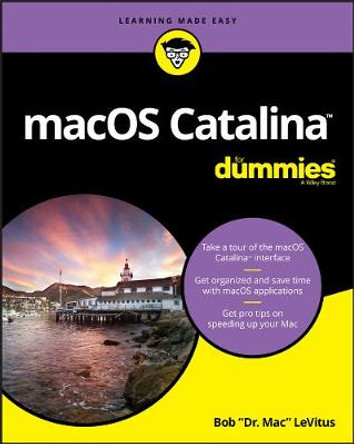
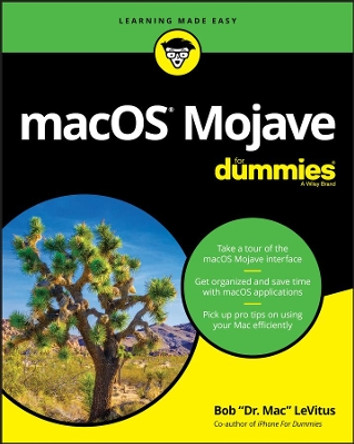

![macOS Mojave For Dummies by Bob LeVitus 9781119520191 [USED COPY] macOS Mojave For Dummies by Bob LeVitus 9781119520191 [USED COPY]](https://cdn11.bigcommerce.com/s-zkx5lhzlf8/images/stencil/444x444/products/4794635/4793887/9781119520191__73110.1721737104.jpg?c=1)


