Tablet computers are now a familiar sight on the digital landscape. They are powerful, portable and packed full of functionality for most computing tasks. Android is the operating system on a wide range of tablets and it is one of the major players in this market. This determines the tablets user interface and also a lot of its functionality. The latest version of Android is 5.0 Lollipop and improves upon what is already the most widely used operating system for tablets. Android Tablets for Seniors in easy steps: Looks at the range of devices available and their specifications and functionality; Explains the Android operating system and how to use it on your tablet in terms of navigating around, performing all of your favorite tasks, getting online and turning your tablet into a mobile library and entertainment center; Focuses on the latest version of Android, 5.0 Lollipop, and shows the enhancements that have been made over previous versions, such as allowing guest users, viewing the latest notifications on your tablet and accessing quickly the settings that you use most often Android Tablets for Seniors in easy steps will show you how to: Get up and running with the interactive, touch screen experience so that you can quickly find your way around with Android; Use the Android settings to ensure that your tablet looks and works in exactly the way that you want; Find your way around apps: the programs that give Android tablets their functionality - from using the preinstalled apps, to downloading and using the huge selection available from the Google Play Store, which is linked directly to Android tablets. It also shows how to get the best apps for popular activities such as travel, health and wellbeing, family history and online shopping; Connect to the web via Wi-Fi, using email, making phone and video calls to family and friends with Skype and diving into the world of social networking; Keep your tablet safe - security on tablets is just as important as on any other computer and this is covered in terms of preventing access to your tablet and staying safe online and when using your apps Android Tablets for Seniors in easy steps gives you the confidence to enter the world of the tablet and get the most out of your device, using Android 5.0 Lollipop. The book features the Google Nexus but is applicable to all tablets running the Android operating system. Presented in larger type for easier reading.
About the AuthorNick Vandome is an IT writer and trainer who specializes in digital imaging and web authoring subjects. In addition to his writing, he also works designing websites and runs training courses. Before he started working with computers he wrote books about working and traveling abroad. Nick is an established "In Easy Steps" author with several successful guides to his credit.
Book InformationISBN 9781840786491
Author Nick VandomeFormat Paperback
Page Count 192
Imprint In Easy Steps LimitedPublisher In Easy Steps Limited
Dimensions(mm) 227mm * 186mm * 10mm
![Android Tablets for Seniors in Easy Steps by Nick Vandome 9781840786491 [USED COPY] Android Tablets for Seniors in Easy Steps by Nick Vandome 9781840786491 [USED COPY]](https://cdn11.bigcommerce.com/s-zkx5lhzlf8/images/stencil/608x608/products/4815954/4815187/9781840786491__19528.1721787247.jpg?c=1)

![Android Tablets in Easy Steps by Nick Vandome 9781840785890 [USED COPY] Android Tablets in Easy Steps by Nick Vandome 9781840785890 [USED COPY]](https://cdn11.bigcommerce.com/s-zkx5lhzlf8/images/stencil/444x444/products/4815934/4815167/9781840785890__72359.1721787231.jpg?c=1)
