Description
From starting up your Mac to setting up a network and keeping in touch via iChat AV, Mac OS X Snow Leopard For Dummies gives you the scoop on the new features and improvements that help you do more work in less time.
- Learn when to shut down your Mac and when not to, how to secure it, and how to back it up with Time Machine
- Organize your life with iCal and your stuff with files and folders, and be able to find what you're looking for
- Set up your Internet connection and e-mail, manage spam, surf with Safari, and start iChatting
- Download and organize songs, podcasts, and movies with iTunes and plan a playlist with Genius
- Create documents with TextEdit, print them, fax then, and make PDFs
- Set up a network and share files, printers, and Internet connections
- Find out about operating system updates, firewalls, troubleshooting, and other ways to keep your Mac safe, healthy, and happy
Technology columnist Bob LeVitus has been a Mac guru for nearly two decades. Mac OS X Snow Leopard For Dummies provides just what you need to get up and running with Snow Leopard.
About the Author
Bob LeVitus, aka Dr. Mac, is among the world's leading authorities on the Macintosh and Mac OS X. He's been one of the Mac community's most trusted gurus for almost twenty years, and has written or cowritten more than 45 books. He is also a columnist for the Houston Chronicle and The Mac Observer.
Book Information
ISBN 9780470435434
Author Bob LeVitus
Format Paperback
Page Count 456
Imprint For Dummies
Publisher John Wiley & Sons Inc
Weight(grams) 662g
Dimensions(mm) 236mm * 188mm * 25mm