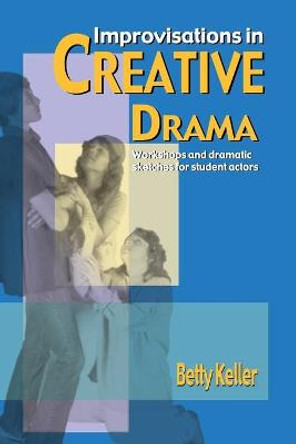Description
About the Author
Debbie Keller teaches at Northside ISD in San Antonio. She has also written the Adobe Creative Suite 5 ACA Certification Preparation: Featuring Dreamweaver, Flash and Photoshop and the Adobe (R) Creative Suite 5 Projects Binder BASICS for Course Technology. Debbie is a Discovery Star Educator and has been an Adobe Education Leader since 2002. Debbie is also a presenter for Total Training Essential Series for Photoshop, Flash Professional, Dreamweaver and Premiere Pro. She also conducts workshops and presents at numerous conferences, including Course Technology, ISTE, TCEA, Association for Career & Technology state conferences in Texas and Arkansas, and the Adobe Education Leader Summer Institute. Debbie Keller teaches at Northside ISD in San Antonio. She has also written the Adobe Creative Suite 5 ACA Certification Preparation: Featuring Dreamweaver, Flash and Photoshop and the Adobe (R) Creative Suite 5 Projects Binder BASICS for Course Technology. Debbie is a Discovery Star Educator and has been an Adobe Education Leader since 2002. Debbie is also a presenter for Total Training Essential Series for Photoshop, Flash Professional, Dreamweaver and Premiere Pro. She also conducts workshops and presents at numerous conferences, including Course Technology, ISTE, TCEA, Association for Career & Technology state conferences in Texas and Arkansas, and the Adobe Education Leader Summer Institute.
Reviews
1. CREATING A CHARACTER USING ADOBE ILLUSTRATOR. Review the Illustrator Workspace. Work with the drawing tools. Master the Pen tool. Understand Character development. Drawing Tips. Trace scanned images. 2. CREATING A COMIC STRIP USING ADOBE ILLUSTRATOR. Develop a story. Work with art boards and layers. Create shapes with the Pathfinder and Shape Builder tool. Practice advanced drawing techniques. Create and edit Symbols. Work with text. 3. CREATING FLIP-STYLE ANIMATIONS USING PHOTOSHOP EXTENDED. Review Photoshop Workspace and Tools. Draw with vector tools in Photoshop. Animate the Walk Cycle. Animate a Bouncing Ball. Stop motion animation. 4. ENHANCING YOUR CHARACTER USING ILLUSTRATOR AND PHOTOSHOP. Export an Illustrator document to Photoshop. Import artwork from Photoshop to Illustrator. Convert photos into a cartoon style drawing. Create an animatic in Photoshop. Work with the Photoshop Animation panel in Timeline Mode. Capstone Project. 5. CREATE A BASIC ANIMATION IN FLASH. Review the Flash Interface. Drawing in Flash. Create a frame-by-frame animation. Create animations in Flash using tweens. Work with symbols. Work with Sound. Basic ActionScript. 6. ADVANCED ANIMATION TECHNIQUES IN FLASH WITH PHOTOSHOP AND ILLUSTRATOR. Prepare an Illustrator file for Flash. Animate in Illustrator with Blend Options and export to Flash. Work with Illustrator files in Flash to animate with Inverse Kinematics. Prepare a Photoshop file for Flash. Work with Photoshop files in Flash. Combine animation techniques. Capstone Project.
Book Information
ISBN 9781133693482
Author Debra Keller
Format Hardback
Page Count 320
Imprint Delmar Cengage Learning
Publisher Cengage Learning, Inc
Weight(grams) 898g
Dimensions(mm) 23mm * 239mm * 191mm